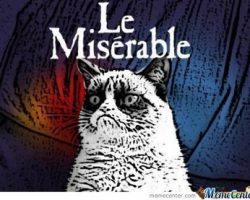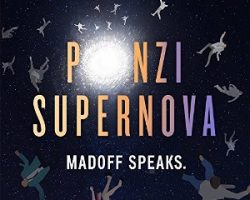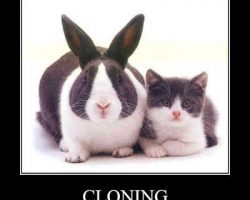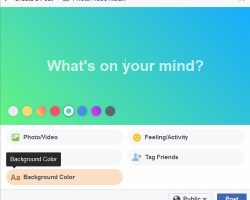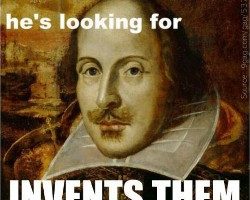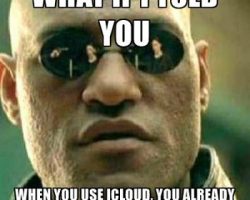Which Apps Gather Your Gmail and Facebook Data, and How To Disconnect Them?
If you’ve been using Gmail or Facebook for a while, chances are good you’ve purposely or inadvertently granted at least a few apps permission to connect to those accounts, “Login with Facebook” or “Login with Gmail”, and if that’s true, you’ve also granted them permission to gather certain data from you. Here’s how to find out which apps gather your Gmail and Facebook data, and how to disconnect them. How To See Which Apps Are Connected To Your Gmail & Disconnect Them Go to the Google Security Page for your account. Click the link for Connected apps and sites (it’s in the left-hand sidebar, as of this writing). All apps and services you’ve granted permission to link to or access your account will be shown. Click on each app to see what permissions it has, and if desired, to disconnect it.