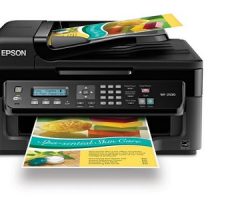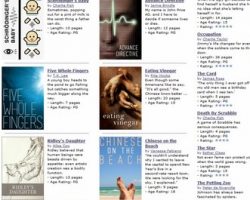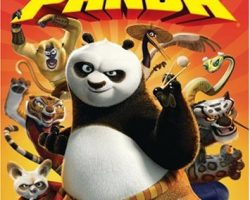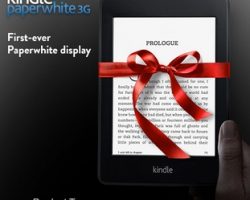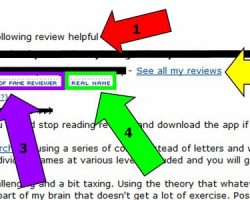
How To Spot A Fake Amazon Review
* * * Today’s post is brought to you by the Roku 2 HD Digital Streaming Player, currently on sale at $69.65 (regularly priced at $80). Advertisers make it possible for Digital Media Mom to bring you great content each day for free, so thanks for your support. * * * Fake Amazon Reviews: They’re Ruining The Amazon Review System! Advertisers and product manufacturers know that a positive Amazon review can carry a lot of weight with consumers, and that’s why some unscrupulous types have actually started paying for positive Amazon reviews. Whether on Craigslist, online job boards, or maybe even right in your own email inbox, it’s not hard to find solicitations for people who are willing to write fake, 5-star product reviews. Fortunately, it’s pretty easy to spot fake reviews. I’ve seen some online articles that explain how to look for clues in the body of the review itself, by analyzing…