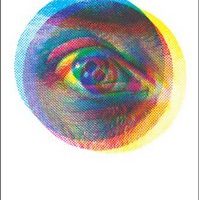Can My Overcharged Battery Be Fixed?
I’m sorry to tell you this, but in a word, no. It doesn’t mean your device is totally useless, however. I’ve written here before about the dangers of overcharging your thingie’s rechargeable battery, and more recently I’ve been getting questions from site visitors about what to do once that damage is done. Before we go any further, see this post for a simple rechargeable battery test you can do at home with no risk to yourself or your device. If the results show your rechargeable battery is damaged, read on. 1. If your thingie is still under warranty, return it to the place where you bought it for a replacement. If you’re going to replace it with the exact same thingie, back up your content first so you can re-load everything onto the new device. Click here for my post that explains how to do this for a Kindle Fire. For other types…