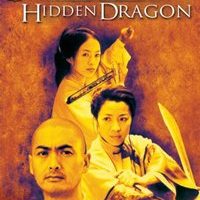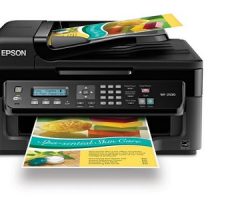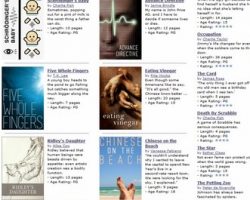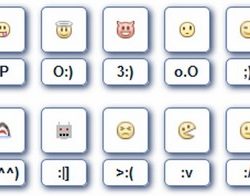
Facebook Emoticons, Facebook Emoji
* * * the Kindle Paperwhite, the absolute top-of-the-line—yet affordable at $119—ereader for folks who only need a device for reading. Advertisers make it possible for Digital Media Mom to bring you great content each day for free, so thanks for your support. * * * Today’s post is one that Facebook users* will want to share—or not, if you want to keep the secret to yourself! Today I’m going to show you how to insert emoticons and emoji into your Facebook status updates. Note that if you do want to share this on Facebook, you can just click the little Facebook icon above, or if you’re viewing this post on the front page of the site, use the little pull-down sharing menu at the bottom of the post. *The information provided here is for Facebook users who are accessing Facebook on a computer, NOT through an app, and NOT just the…