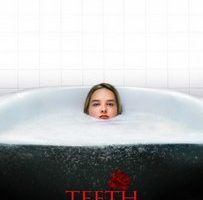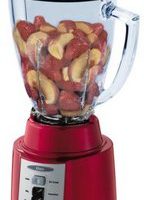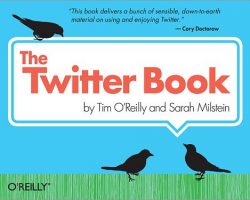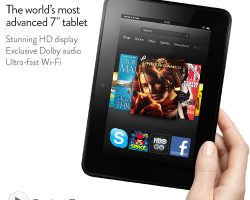
What Happens If You Get Your Lost Or Stolen Kindle / Fire Back?
Regular readers may recall my son lost his Kindle Fire when we were visiting family out of state this past June, and the incident inspired my post, What To Do If Your Kindle Or Kindle Fire Is Lost Or Stolen. Since that post quickly became, and continues to be, among the most popular posts of all time on this site, I’m assuming many of you have dealt with a lost or stolen Kindle or Kindle Fire so I’m back with an update: my son’s Fire was turned in to the airport lost and found, and my parents were able to pick it up and mail it back to me. This post is about what happens next: how to get your formerly lost or stolen device back into your Amazon account’s good graces.