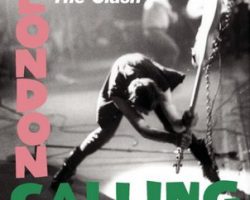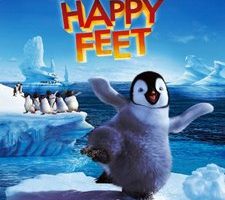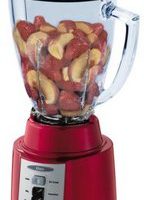How To Delete Items From Your Fire Or Your Amazon Cloud Account
This is a cross-posting of an article I originally wrote for the Kindle Fire on Kindle Nation Daily site, and it’s reprinted here in its entirety with that site’s permission. Many people reading this will already know how to remove items from their Kindle Fire’s carousel, and many will also know how to remove them from the Device screens (e.g., Apps > Device, Books > Device, etc.), but very few know how to prune apps, audiobooks, videos, music and Kindle ebooks from the Fire’s Cloud screens (e.g., Apps > Cloud, Books > Cloud, etc.). Here’s the scoop! Removing Items From The Carousel This is the easiest one. Simply long-tap the item you want to remove, and select “Remove From Carousel” from the pop-up menu. By the way, “long-tap” means tap and hold your fingertip or stylus on the screen until the pop-up menu appears.