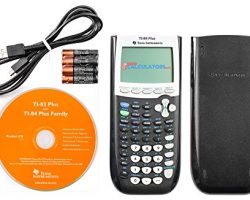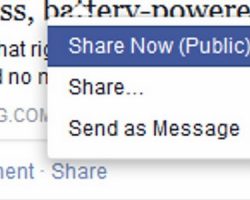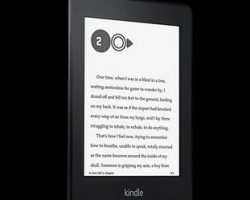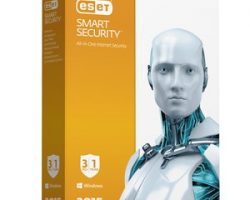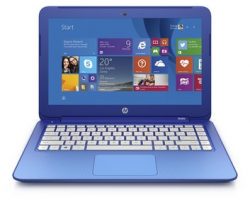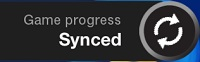Free App Friday For 8/21/15: Utilities
Free App Friday! The special Free App Friday posts I ran for the past two Fridays, each one focusing in on a specific type of app, have proven so popular that I’m doing it again. Today, it’s all about free utility apps. Remember that free apps may include in-app purchase (IAP) options or be ad-supported, but given that these apps have been given very high ratings by MANY consumers, where IAP links or ads are present they must be pretty unobtrusive. Descriptions below are from the apps’ product pages. Calculator Plus Free – for Fire tablet – I’m Calculator Plus – the perfect calculator for Kindle Fire. I remember everything you calculate, and let you review it anytime, making me perfect for adding up receipts, balancing checkbooks, or even calculating taxes. Calculator Free – for all Android devices – Calculator Free combines the Normal and Scientific calculator for Free! Final Countdown – Count…