* * *
the Toshiba Satellite C55-C5240 15.6 Inch Laptop w/ 1 Terabyte Hard Drive, currently on sale at 25% off Amazon (as of 6/16/15). Advertisers make it possible for Digital Media Mom to bring you great content each day for free, so thanks for your support.
* * *
Facebook’s Made Some Changes – AGAIN!
Just about the only constant with Facebook is change, and this week I’m seeing changes to how Sharing works. I don’t really get why these changes were made, but it probably has to do with making the site more mobile-friendly.
In a nutshell, the whole Sharing process now occurs right on the page of the thing you’re Sharing, and the pop-up boxes involved in the process are smaller.
One thing I definitely don’t like about the new Sharing is that you can no longer see a preview of your share before sharing it, and you don’t get to see how the Share actually looks on the receiving end anymore, either. It may not seem important, since the preview should be identical to the thing you’re Sharing, but anyone who’s used Facebook for any length of time knows the way Facebook “should” work and the way it actually does work can be different…usually when it’s most important that it works the way it “should”.
Facebook rolls its changes out to users in groups, so if you haven’t seen this yet, don’t worry: you will soon! The pictures tell the story (tap or click on an image to view a larger version in a new tab or window):
When you click ‘Share’, you will now get this revised version of the pop-up:
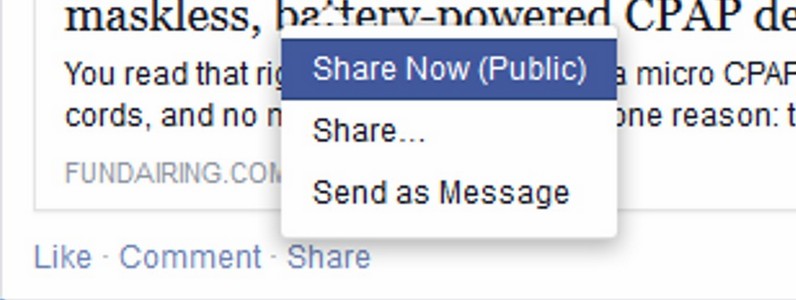
The “Share Now (Public)” option will Share the thing on your own timeline with visibility set to public. “Send as Message” is pretty self-explanatory, it lets you share the thing in a private message, but without any preview before you click the Post button and without any display of the Shared message after you click Post.
“Share…” allows you to open this drop-down, which provides the usual Share options:
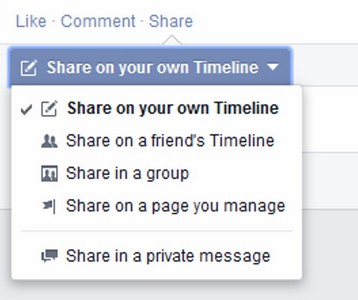
When you click “Share on your own Timeline” here, another little box opens up to allow you set privacy options. The other options in the Share pop-up shown above work as Sharing always has, again, without any preview or display of the Shared message when you’re done.
For example, “Share on a friend’s Timeline”
:
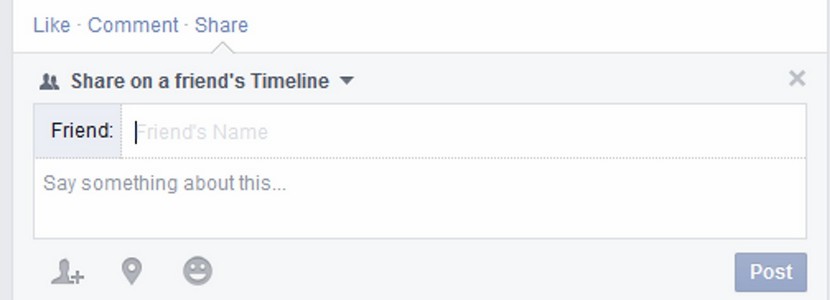
After you complete the pop-up and click the Post button, you get this confirmation:
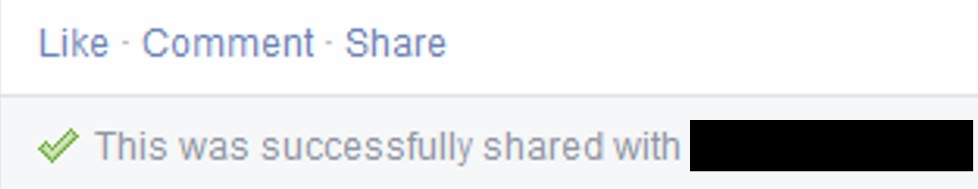
If you want to verify the Share worked as you expected, you’ll have to go to your Friend’s page to see it / open your Messages panel and look at the sent message / visit the page you Shared to.
* * *
And now…
Toshiba has long been my go-to brand for laptops, and right now the Toshiba Satellite C55-C5240 15.6 Inch Laptop w/ 1 Terabyte Hard Drive is on sale at a 25% discount. It has an average review rating of 4/5 stars across over 100 reviews and normally sells for $599.99, but right now it’s available for just $449.99.
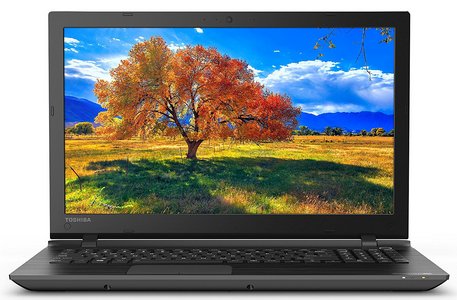
* * *
Fire Tablet Tip of the Week: After An App Update, Check The Default Settings
* * *