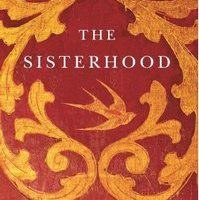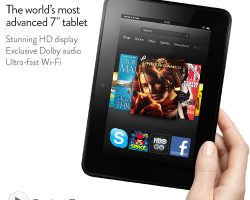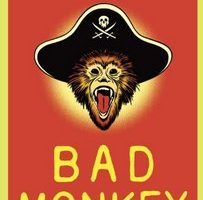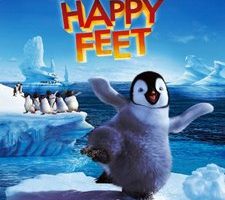Upgrading To A New Kindle Fire: How To Copy Content From An Old Fire To A New One
In my previous post, Surviving A Kindle Fire Factory Reset – With (Most) Of Your Stuff Intact, I outlined a step-by-step process for backing up your Kindle Fire before performing a factory reset, then restoring that content after the reset. Now that the new Kindle Fire models are upon us, I’m getting this question pretty frequently: can the same method be used to transfer content from an old/pre-existing Kindle Fire to a new one? The answer is: yes, but with some tweaks to the process. When I got new Fire I was able to test this out for myself, so I can confirm that it works. A Step-By-Step Process For Relocating To A New Kindle Fire The steps below, and screenshot, are from going through this process with a Kindle Fire HD model. The process is essentially the same for all Fire models, but folder names and locations on different generations…