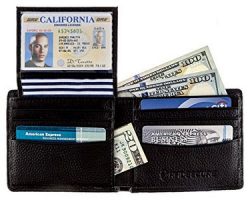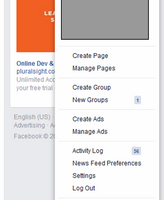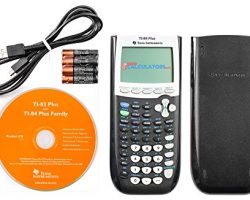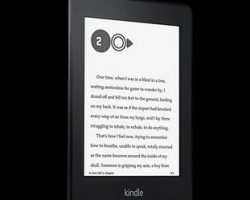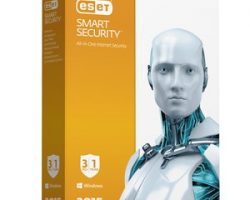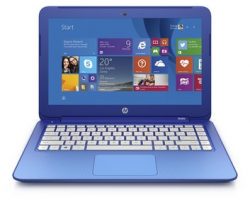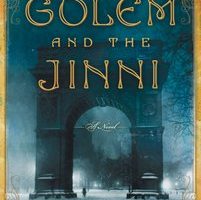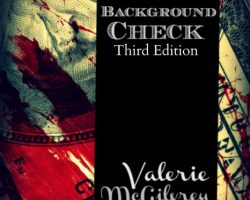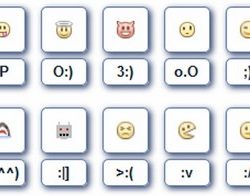
Facebook-ery: Facebook Emoticons & Emoji
FB Emoticons! You can enter specific keyboard combinations and Facebook will automatically convert them into those full-color pictures for you (though the full-color picture won’t be visible until AFTER you’ve posted the status update). Alternatively, you can copy certain symbols from one page or window and paste them into your Facebook status update to achieve the same effect. It doesn’t work with just ANY old symbol, though. There are approved character sets. Here’s an image from Symbols & Emoticons showing some of the full-color emoticons you can create on Facebook with simple keystrokes (click or tap on images to view an enlarged version in a new tab or window): And here are a few more from The Next Web: