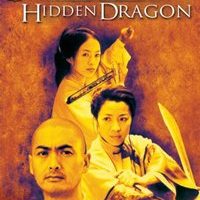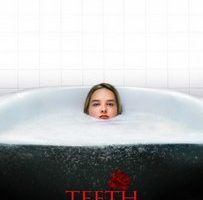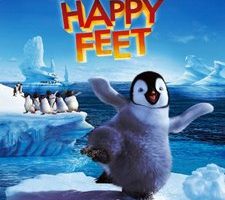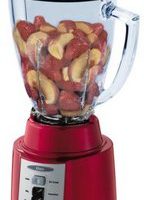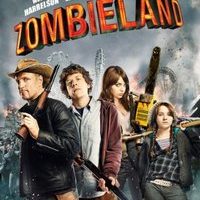Disney Movies Anywhere: Link All Your Digital Video Accounts To Access ALL Your Disney Digital Editions From ANY Of Your Linked Video Libraries
Got Some Disney Digital Copies Gathering Virtual Dust In Various Accounts? If you’ve redeemed some of those “free digital copy” codes that came with Disney movies you purchased on disc, whether they’re in iTunes, Vudu (which also includes Ultraviolet now), Google Play or Microsoft Digital, it’s now possible to link up all those accounts via a free Disney Movies Anywhere account (if you already have a Disney Movie Rewards account, you can login using that username and password). While the codes for free digital copies were never redeemable on Amazon Instant Video, you can link your Amazon Instant Video account too—and you should do so, if you use Amazon Instant digital services. Here’s why: Every digital video account you link under Disney Movies Anywhere is granted access to all the digital Disney movies you own in any other linked account. Copies bearing the blue “Disney Movies Anywhere” stripe (red arrow below –…