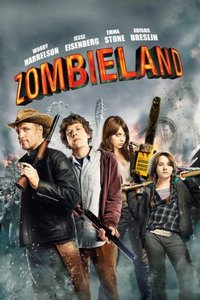
This is a question I get pretty often, in many variations. “Can I share the movies on my iPad with my daughter, on her iPad?” “Can my wife use an app I bought for my Galaxy Tab on her Android smart phone?” “Can my roommate listen to the audiobook I got for my Kindle Fire on her own Kindle Fire after I’m done with it?” The answer to the question of whether or not you can share content from your thingie with someone else’s thingie is twofold:
It depends on the thingies, and the content.
I can’t possibly address every portable device (the thingies) or every existing piece of content. So I’m going to deal in types of thingies and types of content.
Apple Thingies: Apple Content Is Controlled Through iTunes
Every individual Apple thingie (iPad, iPhone, iPod, etc.) is tied, or registered, to a specific Apple iTunes customer account and content library (music, movies, podcasts, apps, etc.). A single iTunes account can have multiple Apple thingies registered to it, and everything in that iTunes library is available to all the thingies registered to that iTunes account. Apple’s terms of service allow family members living in the same household to share a single iTunes account and library if they wish, but this kind of account and library sharing is otherwise prohibited.
For example, at one time in my own household every family member’s iPod was registered to my iTunes account. We all shared the same, centralized iTunes library and could download music, movies and apps from that library to any of our various devices. However, even though my parents are obviously family members, because we don’t live in the same household I am prohibited from sharing content from my iTunes library with them. They have their own, separate iTunes account and library, and they can’t share any of their iTunes library content with me, either.
Bottom line: if your daughter’s Apple thingie is registered to the same iTunes account and library as your Apple thingie, then yes, you can share iTunes content.But if your daughter has her own, separate iTunes account and library and her thingie is already registered to her own iTunes account/library, then no. If she wants to watch Zombieland on her iPad after you’ve watched it on your iPhone, she’s going to have to buy her own copy from her own iTunes account.
Amazon Thingies: Content Is Controlled Through Amazon
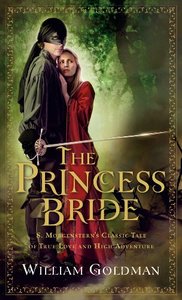
When it comes to Amazon thingies, which as of this writing are limited to the Kindle and Kindle Fire families of e-readers and tablets, content control works pretty much the same way as it does with Apple thingies. Every Kindle or Fire is registered to a specific Amazon customer account and content library, but a single customer account/library can have multiple Kindles or Fires registered to it.
Amazon’s terms of use are similar to Apple’s when it comes to content sharing: family members living in the same household can register their Kindles and Fires to a single Amazon account to share content purchased under that account, but otherwise it’s not allowed.
Bottom line: no, your non-family member roommate cannot listen to the audiobook you bought for your Fire on her Fire after you’re done with it. If you two were related and living in the same household, with both of your Fires registered to the same Amazon account, it’d be a different story.
Amazon Content On Non-Amazon Thingies
Amazon has released player/viewer apps that can run on all kinds of portable devices, enabling its customers to enjoy Instant Videos, MP3 music, Audible audiobooks and Kindle books on Apple devices, PCs, Macs, various kinds of smartphones, and various tablet computers. While this may appear to open a loophole in the ‘family members living in the same household’ rule, it doesn’t: access to content is still controlled through individual Amazon customer accounts/libraries.
The first time you use one of the player/viewer apps (e.g., Amazon MP3 Cloud Player for music, Amazon Unbox for videos, Kindle Reader for Kindle books, Audible app for Audible audiobooks) you will be prompted to register the device where you’ve installed the app to your Amazon account. There are limits on how many devices can be registered to your Amazon account for using various types of content, and the same ‘terms of use’ rule applies whether you’re registering Amazon thingies or thingies from other manufacturers: only family members living in the same household can share an Amazon content library.
 Bottom line: only family members living in the same household can share a single Amazon content library across various thingies from various manufacturers. Otherwise, it’s prohibited.
Bottom line: only family members living in the same household can share a single Amazon content library across various thingies from various manufacturers. Otherwise, it’s prohibited.
Also note: content streaming (movies, music) may be limited to a single device: you may not be able to have multiple people in the same household streaming the same content at the same time. You can check the help pages for Instant Videos and MP3 music on the Amazon site to dig into the details on these limitations, or you can just do what I do: download any movies or music you want to a device instead of streaming. You can always delete it to free up space when you’re done with it.
Android & Other Thingies: It Depends On The Content
I explained above how an Android or other thingie can share content from an Amazon account/library, but what about content you get from sources other than Amazon? In that case, it all comes down to the licensing restrictions on the content. Those restrictions will be listed on the web page or site where you bought the content.
It’s a lot like software licensing: when you buy a given app, video, ebook, etc., you’re being granted a limited license to use the content under specific conditions and within specific limitations. For example, when you buy MS Office, you can buy an individual license to run the program on a single computer, or a multiple license to run it on multiple computers.
In general, content creators operate under the assumption that only the individual who buys the content will be using it, though the buyer may be allowed to use the content on multiple devices.
Bottom Line: check the content provider’s licensing restrictions.