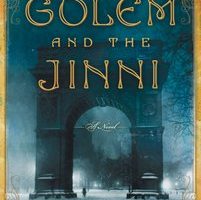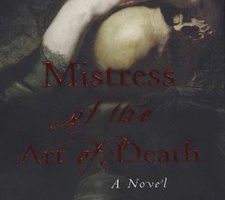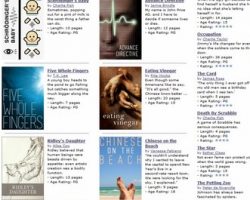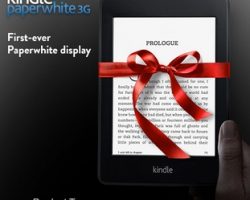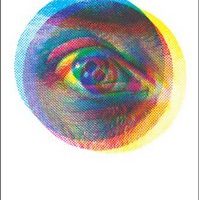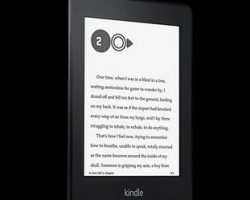
New Kindle Reader Feature: Word Wise
* * * the Kindle Paperwhite, a terrific e-reader pick for folks who want a crisp display and features like long battery life, glare-free display (even in sunlight), bookmarks, notes, the ability to change font size and so on, but who aren’t quite ready to step up to the costlier Kindle Voyage. Advertisers make it possible for Digital Media Mom to bring you great content each day for free, so thanks for your support. * * * Amazon has quietly rolled out another great enhancement for Kindle books on Kindle e-reader devices (but not Fire tablets or in the Kindle Reader app at this point), and you may have noticed it on some Kindle book product pages: Word Wise. Since it’s so new it’s still not common, but you will find it on new Kindle book releases more and more often as publishers get on board. In a Word Wise -enabled book,…