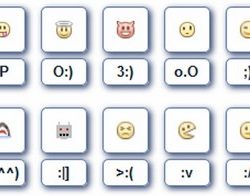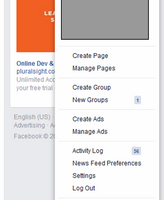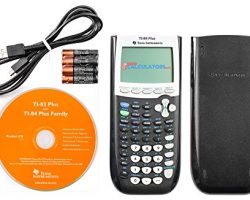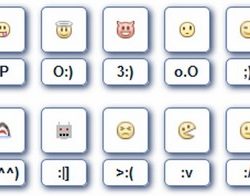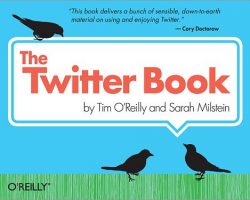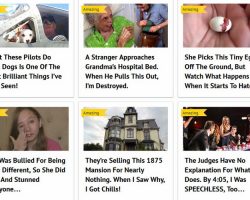
How To Kill Clickbait Once And For All
* * * Today’s post is brought to you by the Canon PIXMA MX922 Wireless Color Photo Printer with Scanner, Copier and Fax, a more recent model of a multifunction machine I’ve owned (and loved!) myself. Advertisers make it possible for Digital Media Mom to bring you great content each day for free, so thanks for your support. * * * Clickbait: The Internet Version of Bait & Switch Clickbait: you know it, you hate it, you wish it would go away. Every day well-meaning friends and family members share links with headlines like those shown below: And you think, “My friend or family member wouldn’t have shared this if it weren’t “one of the most brilliant things I’ve seen,” going to “destroy” me, give me “chills”, leave me “speechless” or amaze me with whatever the girl has to say or with whatever happens when the bird starts to hatch.” Let…