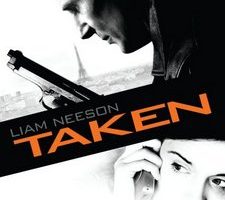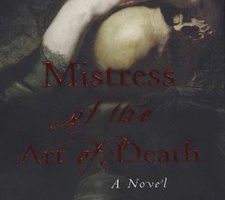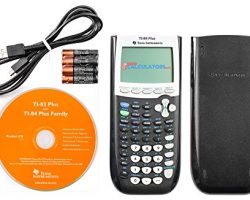
Fire Tablet Keyboard Now Includes Full-Color Emoji
A recent software update has brought full-color Emoji icons to the Fire tablet and Fire phone keyboards! Note that I haven’t tested this feature on all Fire tablets, so it may not be supported in first- and second-generation models. I’ll let the pictures tell the story (tap or click on images to view an enlarged version in a new tab or window). Begin by opening your Fire keyboard. Tap the lower left-hand key (red arrow below) to open the numbers and symbols keyboard. On the numbers and symbols keyboard, tap the smiley face key (red arrow below) to open the Emoji keyboard. By default, the Emoji keyboard opens on the ‘most recently used’ tab (red arrow below), where your most recently-used Emoji will be available for your convenience. Each of the other colored arrows below points to a category of Emoji, and as you can see, there are a LOT! The selected…