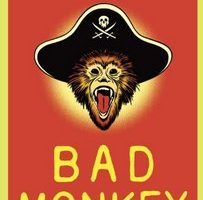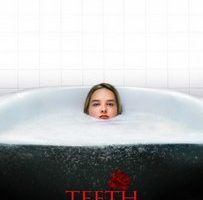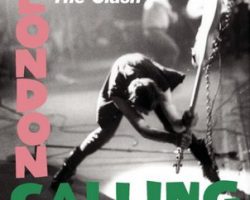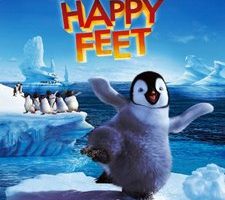HD vs. SD – Is It Worth Paying Extra For HD Digital Videos?
I recently got this question from a site visitor and thought it’s probably something a lot of site visitors are wondering, so here goes. Neo is just as much The One in SD as he is in HD. High Definition (HD) vs. Standard Definition (SD) In a nutshell, the difference between high definition and standard definition images is the number of pixels contained in the image on display. HD images have more pixels per square inch than standard definition videos. Okay fine, but what does that really mean? It means that HD images can show much finer detail than SD images. Here’s a simple analogy that should explain why. Imagine you have a 3×5″ card, and you’ve been asked to draw a picture of a flower on it. You’re given your choice of two drawing tools: either a preschooler-type crayon (the really big ones) or a finely sharpened pencil. If you…