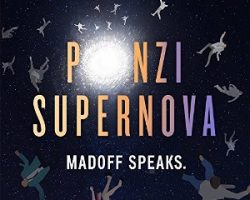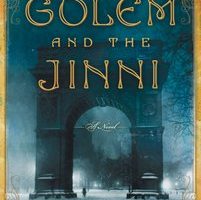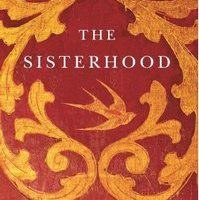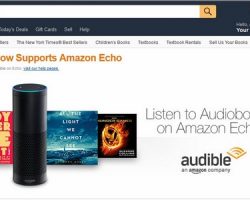
The Audible DailyDeal: It’s A Thing, But You Might Never Know It
* * * the Anker® 2nd Gen Astro Mini 3200mAh Lipstick-Sized Portable Charger External Battery Power Bank, currently 75% off and priced under $10 on Amazon (as of 7/14/15). Advertisers make it possible for Digital Media Mom to bring you great content each day for free, so thanks for your support. * * * You Probably Know All About The Kindle Daily Deal, But… …did you know there’s an Audible Daily Deal on offer every day, too? Probably not, unless you’re in the habit of checking the front page of the Audible site each day. The Audible Daily Deal is a one-day only discount on an Audible audiobook, with prices on the Deal typically ranging somewhere between $2.95 – $4.95. Audible is owned by Amazon and for a time, the Audible Daily Deal was featured right on the Audible home page on the Amazon site, just the same as Kindle Daily…