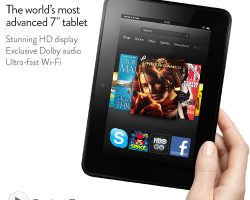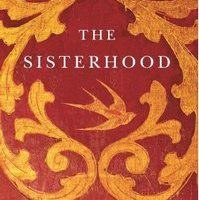
Audible Tip: How To Avoid Using Member Credits When Buying Sale Audiobooks
I recently picked up some deeply-discounted Kindle books on Amazon, and noticed that the companion Audible audiobooks were also being offered as add-on purchases at ridiculously low prices. I’m talking a couple of bucks for the Kindle books and another buck to two bucks for the Audible audiobook. Normally, I don’t pay much attention to the prices listed for Audible audiobooks because I’m an Audible member and I’m usually “buying” audiobooks with my Audible member credits anyway. I currently pay about $23/mo to get two Member Credits per month, which is a great deal if the audiobooks I’m “buying” with my credits are normally priced at $12 or more. And they usually are priced higher; in fact, they’re usually priced anywhere from about $17 – 25 each. Sometimes I’d like to get one of these deeply-discounted add-ons, but I don’t want to spend my Member Credits on them because then I’m not…