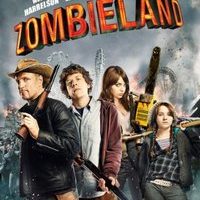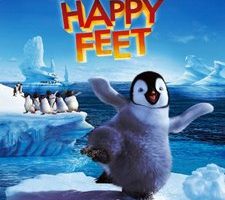
Amazon Instant Video Myths and Facts
I originally wrote this post, dated 5/27/13, for the Kindle Fire on Kindle Nation Daily site, and it’s reprinted here in full with that site’s permission. Amazon’s policies and processes described here are accurate as of that date, but subject to change at any time in the future. The comment thread on Amazon’s page dedicated to yesterday’s $5 Instant Video sale Gold Box deal was very lively, and filled with many myths and signs of confusion. An earlier KF on KND post on Managing Your Instant Video Library addressed a lot of the confusion surrounding Instant Video licensing and usage, but it seems more information is still needed. MYTH: You don’t really “own” the Instant Videos you purchase, because Amazon or the studios can make them unavailable at any time. FACT: You most definitely DO own the Instant Videos you purchase, though not in the form of physical copies. Licensing restrictions placed on digital…