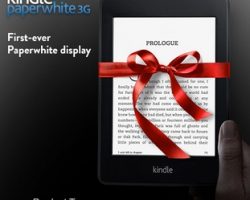Where Did My Download Go?
When you download something off the internet, it’s not always obvious where your computer decided to stash the file. Even when the browser prompts you to specify a location to save the file to, sometimes the computer just goes ahead and saves that file to some other mystery spot among your files and folders, and you’re stuck having to hunt it down. My Dad ran into this problem when I sent him a redemption code for a digital video I’d bought him, and he had to redeem that code right on the performer’s website. He thought he’d downloaded the video, but when he went to check his My Videos folder, he couldn’t find it. Here are some tips and tricks for finding those pesky, missing downloads. Going On A Download Hunt Downloaded files don’t always go where you assume they should.