If you’ve taken advantage of the current DreamWorks Animation sale (**UPDATE: this limited time sale is now over) in the Amazon Instant Video store, and Kung Fu Pandawas among your purchases (at just $6.99, it should’ve been!), you were shown this warning before being allowed to complete the purchase:
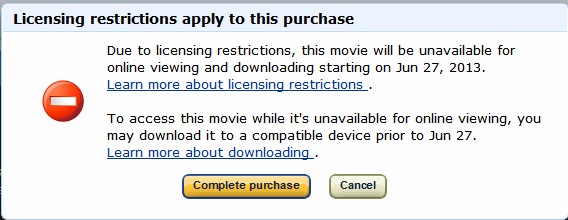
Don’t worry, this message isn’t as scary as it seems.
What Does It Mean?
Studios have licensing agreements with vendors like Amazon, Red Box, Netflix and other vendors who offer digital videos for sale and rent. Those agreements are sometimes subject to expiration dates. When the expiration date comes, the contract may or may not be renewed.
If the licensing is not immediately renewed the vendor cannot offer the movie in question for sale or rent until a new agreement is made, and in rare cases, the vendor is prohibited from streaming the movie from its servers at all. Most contracts will be renewed eventually, but it’s not unusual to see some lag time, or a gap in availability that could run for weeks or months.
Note that for the great majority of videos, access to stream or download an Instant Video you’ve already purchased is not affected in any way due to licensing expiration dates: studios place no restrictions on previously purchased copies of most videos during licensing gaps, most of the time they’re just barring newpurchases or rentals during the licensing gap.
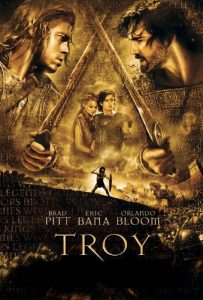
It’s got some new cover art, but otherwise I don’t see any difference between this re-release and the original Instant Video.
When Amazon is aware of a set expiration date on a given Instant Video licensing agreement, and the agreement specifies Amazon cannot stream the video or offer it for download at all during a licensing gap, Amazon warns customers about this before the purchase is complete so there will be no surprises.
The movie studios sometimes have this type of limited-time licensing agreement for a given film because they are planning a special re-release of some kind. One example of this is the movie Troy. The film was available in Amazon’s Instant Video Store for over a year, then it was suddenly ‘unavailable’, a couple weeks later a new, special edition became available for pre-order, and now the new edition is available for regular purchase or rental. Interestingly, the new edition isn’t priced any higher than the previous one. I suspect the same kind of thing will happen with Kung Fu Panda.
Because contracts are not identical on all movies, Amazon cannot guarantee uninterrupted availability on every Instant Video it offers for sale or rent and the fine print on Instant Video rentals and purchases reflects this. However, that doesn’t mean you are at risk of losing access to an Instant Video you’ve purchased during the ‘lag time’ following the expiration of a licensing agreement.
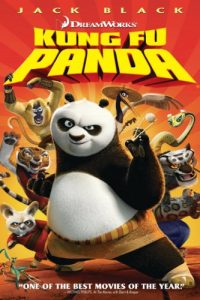 Keeping Kung Fu Panda available at all times is no biggie: just use the Amazon Unbox program to download a copy before the licensing gap kicks in.
Keeping Kung Fu Panda available at all times is no biggie: just use the Amazon Unbox program to download a copy before the licensing gap kicks in.
What Can You Do To Ensure Uninterrupted Access To Affected Videos?
As the warning box above indicates, you can (and should!) download a copy of your purchased Instant Videos as soon as possible after purchase to ensure they’ll still be available to you even if licensing restrictions/gaps make them unavailable on Amazon.
Amazon’s Unbox software is no longer needed for Instant Video downloading or playback on a computer. Now you can just look up an Instant Video you own on the Amazon site, and right there on the product page there’s a “Download licenses” link (beneath the ‘buy’ button area). Click on it and if there are available downloads, a “Download” button will appear. Once the video is downloaded, the Microsoft Silverlight browser plugin is used to play it. If you don’t already have this plugin installed, you will prompted to download and install it the first time you try to watch a downloaded Instant Video. Click here for Amazon’s page on troubleshooting video playback on computers.
Note that once Silverlight is installed, you do not have to have an internet connection to watch a downloaded Instant Video: just click on the video’s filename or icon in the applicable computer folder file or directory and the browser will launch to play it, whether you’re online or offline.
Soon enough, the affected video will again be available on the Amazon site and then you’ll have full, regular access restored.
I download a copy of ALL my purchased Instant Videos, whether I saw any expiration date warning or not, and if you have an Instant Video collection you should be doing the same. You’re allowed to have two downloads “out” for any Instant Video you own at any time, so downloading one copy as a backup does not prevent you from downloading another to your Fire or other portable device.