* * *
Today’s post is brought to you by ESET Smart Security, the tech security product I’ve used and trusted for many years. Advertisers make it possible for Digital Media Mom to bring you great content each day for free, so thanks for your support.
* * *
Worried Someone’s Been Mucking About In Your Gmail Account?
Whether your concern is over a potential hack or a snooping partner or family member, if you use Gmail there’s an easy way to tell if anyone other than you has been accessing your email: Last Account Activity.
To access this amazingly wonderful and helpful Gmail feature, scroll to the bottom of your inbox and look for the Last Account Activity Details link (tap or click on images to view an enlarged version in a new browser tab or window).
When you click on that link, you’re shown a listing of the times your account has been accessed, the browser used to access it, the ‘ip address’ of the connection that was used to access it, and the general location it was accessed from.
Sign Out Other Sessions
Every time you access your Gmail account from a different device or browser window it counts as a separate “session”, so don’t immediately panic if you see multiple sessions listed. You may have left other sessions open on your cell phone, tablet, or a different computer than the one you’re currently using.
But if any other open sessions you don’t know about are shown, you can sign them out from the Details screen shown above.
Eliminate Yourself As A Suspect
To eliminate your own ip address from your list of suspects, find out what it is by Googling “what’s my ip”. Google will display your current, public ip address. The ip address will change when you access the internet from different networks or network gateway devices (e.g., routers), so note that the address shown only refers to the ip address in use at the time you do the Google search. You can re-do the same search at any time to view your ip address when accessing the internet from other locations.
Note that this won’t work on virtual private networks, but anyone using one of those should be tech-savvy enough to already know their own ip address.
When You Suspect Another Household/Network Member
People who share a network or router can share a single ip address. In that case, you have to zero in on suspicious or unauthorized activity using the browser and date/time details.
For example, if you only ever use PCs and non-Apple devices to access the internet, any listing of a Safari browser is highly suspicious because Safari is the browser used by Apple products.
Similarly, if you see your account was accessed at a time when you know you were not using it, that’s also suspicious. However, the time stamps can be delayed by up to an hour depending on network traffic so it’s not a very accurate an indicator of questionable activity unless the time shown is definitely hours away from the last time you know you were online.
Gmail Last Account Activity: get in the habit of checking it regularly to avert hacking disaster!
* * *
And now…
ESET Smart Security is the preferred antivirus/security software of many tech professionals, including me, but it’s very easy to use and is designed with non-techie consumers in mind. I’ve been using it for over five years, and in all that time I’ve never had a security breach or malware problem. Better yet, ESET software is currently being offered at a discount of up to 70% off on Amazon. A 3-user version is currently on sale for $54.01 (32% off) for a full 1-year subscription that includes all updates. I regularly spend $69 a year or more to renew my 3-user ESET subscription (and I think it’s totally worth the money, even at that price), so this is a great deal.
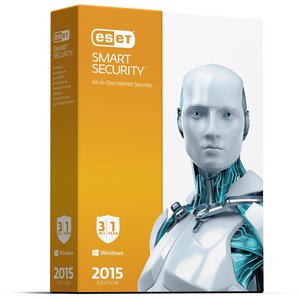
FTC disclosure: note that I receive a nominal affiliate fee for purchases of ESET made through the above links, but ESET was my personal security software choice for many years before I started promoting it and my endorsement of ESET is in no way dependent on receipt of affiliate fees.
* * *
Fire Tablet Tip of the Week: USB 3.0 Compatibility Issues In Older Fire Tablets
* * *