* * *
the Gomadic Essential Charger Kit for the Amazon Kindle Fire / HD / HDX / DX / Touch / Keyboard (WiFi and 3G), currently (as of 12/31/14) on sale at 33% off and also eligible for Prime shipping. Advertisers make it possible for Digital Media Mom to bring you great content each day for free, so thanks for your support.
* * *

Moneypak / FBI / Ransomware Virus On Your Fire?
Fire tablets infected with this particular monster often bypass the usual startup routine and go right to the virus screen, which makes it impossible for the owner to even reset their Fire to factory defaults. Since that reset is just about the only hope you have of restoring your Fire to full functionality, it’s a problem.
This week, I learned of a possible solution (from an Amazon Discussions poster who never explicitly granted me permission to share his username, so I won’t), but fair warning:
1) I have not tested this myself and do not guarantee it will work.
2) This Safe Mode fix I’m about to share is truly a last resort move, because some Fire owners have reported that once they got their Fire into Safe Mode they had a lot of trouble getting it out of that mode and back to normal.
3) Even if this works, all it will allow you to do is perform a Factory Reset, which means the Fire’s memory will be wiped. You can re-download your Amazon content from the Cloud, but you’ll lose progress for any games and apps that store their save files on the Fire.
If your Fire has already been rendered more or less useless by a virus that locks you out of your home screen, at least attempting this fix won’t make matters any worse.
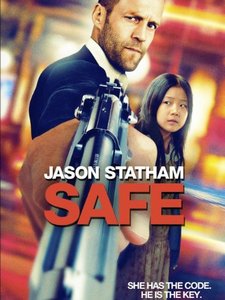
Starting Up In Safe Mode On A Fire Tablet
1. Power the Fire all the way down by pressing and holding the power button until you are prompted to shut down. Tap the Shut Down button.
2. Plug it in to charge for as long as it takes to get back to a full charge.
3. Even if it doesn’t need a charge, wait at least five minutes, to ensure anything in the Fire’s temporary memory has been released.
4. Press and hold both the power button and the volume down button, simultaneously.
5. When your Fire has booted up into Safe Mode (it’ll say so on the lower corner of the screen), perform the Factory Reset:
a) Swipe down from the top of the screen and tap More.
b) Tap Device, and then tap Reset to Factory Defaults
If It Works…
…you’ll be prompted to re-connect the Fire to your WiFi network and to re-register it to your Amazon account.
Those who are lucky enough to recover their Fires with this method: please do not make the same mistake again:
Do not hack or root your Fire.
Do not open suspicious or unfamiliar email attachments from within the email app on the Fire.
Do not sideload apps or install unsupported browsers / browser extensions.
Only get your apps from the Amazon App Store, the only major appstore that has yet to have a single verified instance of malware appearing in the apps it carries.
* * *
And now…
The Gomadic Essential Charger Kit for the Amazon Kindle Fire / HD / HDX / DX / Touch / Keyboard (WiFi and 3G) includes both a wall charger with foldable prongs and a car charger, has an average review rating of 4.5/5 stars and is currently (as of 12/31/14) priced at $29.95—33% off its usual price of $44.95. It’s eligible for Prime shipping, too.

* * *
Fire Tip of the Week: Whispersync For Voice: How To Ensure Kindle & Audible Editions Match Up
* * *