
Many of you may have grown kids starting off in college or permanently moving away from the family home, and you might be wondering if it’s the right time to break up your family digital content accounts (e.g., iTunes, Amazon Instant Video, etc.). The answer is: it depends on your specific situation. But after reading this post, you should have all the information you need to make an informed decision.
A Single Family Household Can Share Content
From an earlier DMM post, Can I Share Content From My Thingie?:
Apple Thingies: Apple Content Is Controlled Through iTunes
Every individual Apple thingie (iPad, iPhone, iPod, etc.) is tied, or registered, to a specific Apple iTunes customer account and content library (music, movies, podcasts, apps, etc.). A single iTunes account can have multiple Apple thingies registered to it, and everything in that iTunes library is available to all the thingies registered to that iTunes account. Apple’s terms of service allow family members living in the same household to share a single iTunes account and library if they wish, but this kind of account and library sharing is otherwise prohibited.
Amazon Thingies: Content Is Controlled Through Amazon
…Amazon’s terms of use are similar to Apple’s when it comes to content sharing: family members living in the same household can register their Kindles and Fires to a single Amazon account to share content purchased under that account, but otherwise it’s not allowed.
So if your household is like mine, you’ve got multiple Kindle and Fire devices owned by various family members all tied to a single Amazon account, or multiple Apple devices owned by various family members all tied to a single iTunes account. Going that route makes all digital content bought or downloaded under that one account available to all household family members. This saves you the bother of having to maintain separate accounts for each family member, and saves you money too since you only have to buy one copy for everyone in the household to use.
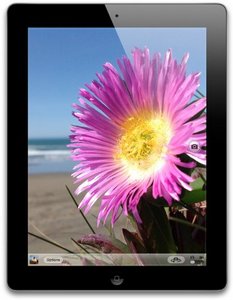
But What Happens When Someone Moves Out Of The Household?
Apple and Amazon do not place geographic restrictions on their shared household accounts, other than country-based restrictions*. This is because they know their customers may travel, and they want those customers to be able to use their devices away from home. Customers may relocate sometimes too, and so long as they relocate within the same country as their former home, they can continue to use their devices and content with no interruption in service.
However, Apple and Amazon have no way of knowing whether a given device that’s being used far from the original household is temporarily “traveling”, or if the household has permanently relocated, or if a single family member has permanently left the original household and taken his or her device along. This means that family members, such as grown children moving out for whatever reason, can continue to use devices and content from the original household account even after they move out.
But that doesn’t mean it’s a good idea in all cases.
*Country-based restrictions mean that you can only use devices or content you bought in a given country in that same country. This is because ifferent countries sometimes employ different file formats or licensing terms.
When And Why Should A Household Family Member Get A Separate Account?
Given that both Amazon and Apple require entry of a credit or debit card (credit cards are preferred, and pre-paid debit cards may not be acceptable), minor children (anyone under the age of 18) generally can’t have their own Apple or Amazon accounts. But once they are at least 18 and do have a credit card account of their own to use, it may be wise to let them break off from the shared household account. This is because, if they’re still on the shared family account but living outside the household:
1) Any new content purchases they want to make will still have to go through the family account. This can get to be a hassle, what with having to arrange for reimbursement and so on.
2) As an adult, the relocated family member may want some degree of privacy where his or her purchases are concerned.
3) As the parent, you may want the relocated family member to take over financial responsibility for purchasing and managing his or her own digital content.

4) There are limits on how many devices registered to a single Amazon or Apple account can access various types of content under that account. This limit is generally reasonable (like 6-10 devices, depending on the content type and whether it’s Apple or Amazon), but you may want to free up some of those slots for new devices in the original household.
The Consequences Of A Separate Account
Once the relocated family member has a separate account and a device of his or her own registered to that account, his or her device on the new account cannot access any of the content that used to be accessible through the shared family account.
For relocated family members who are sick of having to scroll through everyone else’s stuff to find their own stuff, this may be a good thing. For relocated family members who don’t want to have to buy new copies of all that shared content, it can be a bad thing.
Two Devices Can Provide A Happy Medium
Don’t let the “digital content” thing throw you: to me, this situation isn’t really all that different than when someone moves away from the family home and its inventory of hard-copy books, music and movies on disc, console video games on disc and so on. I’m closing in on fifty and I STILL have borrowing privileges from my parents’ library of hard copy books or movies, but I’ve got my own, separate library too. It’s probably the same at your house.
Here’s how to do the same thing with digital content: the person who’s moving away should keep the device they’ve already got and keep it registered to the shared family account, then buy a second, new device and register that one to the new, separate account.
Simple! Problem solved! While it’s going to require the relocating family member to get a new device…hey, the holidays are just around the corner and those new $139 Kindle Fire HDs are pretty awesome AND affordable. If you don’t want to gift a new Kindle, Fire, iPad, etc., then the relocating family member is just going to have to find a way to make it happen on his or her own.
Going forward, when the relocated family member wants to ‘borrow’ something from the shared family library of content, it’s as simple as firing up the device they originally had in the family home. When it’s time to access the new, separate library, or buy new, separate content, all the relocated family member needs to do is turn on the new device or access the new, separate account.