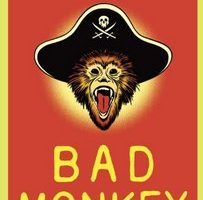Amazon Review Tips & Tricks For Savvy Shoppers
Amazon is one of my preferred shopping outlets, mainly because I’m an Amazon Prime member and that means I get free two-day shipping on almost everything I buy there. However, it’s also a great resource for any shopper, even if you ultimately make your purchase somewhere else. This is largely because of the customer reviews, but if your approach to Amazon customer reviews is to merely look at the overall average review rating for a given product and maybe spot-check a few of the most positive and most negative reviews, you aren’t getting the maximum level of helpfulness and guidance from those reviews. How To Use Amazon Customer Reviews Like A Boss: The Little-Known Search This Product’s Reviews Feature Amazon reviews are a particularly great shopper resource when you’re looking at a big-ticket item, such as the Samsung Galaxy Player pictured in this post. You may have heard it’s the exact same hardware as…