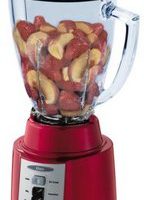Rechargeable Battery Problems: Overcharging, Leaving It Plugged In
Does it seem like your thingie isn’t holding its charge as long as it used to, or like a full charge doesn’t give you as many hours of use as it used to? Does it seem like your last thingie died a lot sooner than you expected? It’s recently come to my attention that many folks don’t know two crucial things about charging their devices with rechargeable batteries, and that’s where the trouble begins. DON’T OVERCHARGE Rechargeable batteries lose a little bit of their holding capacity every time they’re overcharged. By “overcharged”, I mean when they’re plugged into an outlet for charging beyond the time it takes to fully recharge the battery. **UPDATE 1/23/14** To anyone who’s thinking it’s not possible to damage a rechargeable Lithium Ion battery by leaving it plugged in too long, see this DMM post, where I discuss the difference between what’s technically correct about Li-ion batteries…