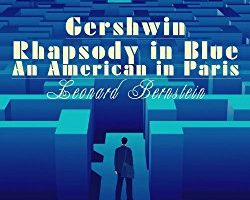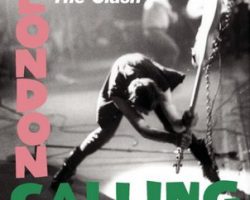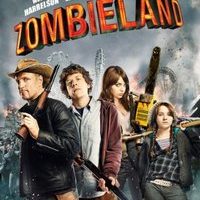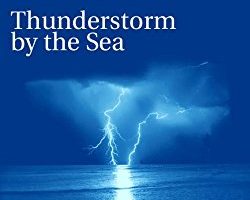
9/26/16 Music Monday: Nature Sounds Albums
Welcome To DMM’s 9/26/16 Music Monday! Each week I comb through the Amazon Digital Music catalog to find a few bargain-priced gems to share. Today it’s Nature Sounds albums. Whether to set the tone during meditation, yoga, reading or a tub soak, or to help you fall asleep, there’s nothing quite like the white noise of nature sounds albums. Each of these three albums is a little over an hour long, currently rated 4.5/5 stars, and priced at about a dollar.