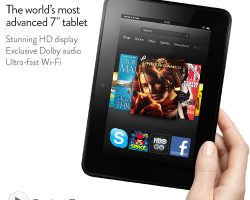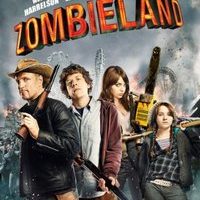If You Own A Kindle, The PowerFast Charger Is A Must-Have Accessory
Regular readers know I am nothing, if not frugal. But I’m not penny-wise and pound foolish, as they say. For the longest time I refused to invest the twenty bucks (it’s priced at $19.99 as of this writing) in Amazon Kindle 9W PowerFast Adapter for Accelerated Charging, because I didn’t think it made sense to buy yet another charger when my drawers are already littered with the many that have come with the various gadgets my kids and I have accumulated over recent years. But it was always a bit of a frustration, having to babysit my charging Kindle Fire and check on it frequently to see when its battery was back up to full, so as to avoid overcharging it. And with a standard charger, it would take hours to refill that little battery indicator in the menu bar. Even so, I thought, “How much faster could the PowerFast really be?” The…