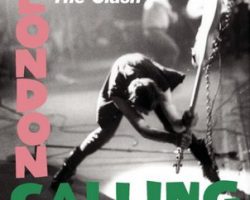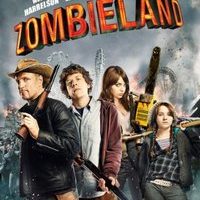What’s The Difference Between SD And Micro SD Memory Cards?
I won’t bore you with all the technical details of what makes a micro SD card different from a standard SD card, because I’m pretty sure all you care about is whether or not a micro SD card will work with your various devices. The answer is, so long as your device can accept a standard SD card, yes, it can accept a micro SD card — provided you have a standard SD card adapter or USB plug-in adapter (as pictured in this post). You can buy micro-to-standard SD card adapters and USB plug-in adapters on their own, but plenty of micro SD cards come bundled with adapters, too. To use a micro SD card in a device that takes standard SD cards (most digital cameras, for example), you just slide the micro SD card into the adapter’s card slot, then insert the adapter into your device the same as…