* * *
Tablet Covers Currently Priced As Low As ONE CENT on Amazon, featuring quality covers for iPad, Kindle, Paperwhite, Fire and more. Advertisers make it possible for Digital Media Mom to bring you great content each day for free, so thanks for your support.
* * *
Where IS The Prime Kindle Lending Library, Anyway?!
While the Prime Kindle Lending Library IS a thing, and one free borrow per month from it IS a benefit of Amazon Prime membership, Amazon doesn’t provide any handy links to pages that gather all available Lending Library books in one place so you can easily browse them by genre, the way they do for other Kindle books.
Amazon’s Help topics on the subject aren’t too helpful either, since they just tell you to browse books on your Kindle or Fire, click through to the product pages of any you like, and if the book’s part of the Lending Library and you’re a Prime member, there will be a “Borrow this Book” button in the purchase options box. It’s pretty labor-intensive and random.
But luckily for you, I’m here to share the secret to browsing the ENTIRE Prime Kindle Lending Library on the Amazon site, just the same as you’d do for any other Kindle books. Once you find a book you want to borrow you still have to look it up on your Kindle or Fire, but this trick makes it a LOT easier to find Lending Library books in the first place.
For Those Who Just Want A Direct Link…
Some folks just want to cut to the chase, they don’t need to see how the sausage is made. If you’re one of them, here you go. Click the link below, which will open the entire, current Prime Kindle Lending Library in a new tab or window. Once you’ve got it open, set a bookmark in your browser so you can easily bring it up again any time you want. Every time you do, the listings will automatically update with current Lending Library results.
Current Prime Kindle Lending Library Link
I’ve also added this link to the D-Media Bargains & Freebies page of the site.
The 4-Step How To
Here’s how I created that link above. Click or tap on the images below to view enlarged versions in a new tab or window.
1. Go to the main Amazon home page and select “Books” from the Search box drop-down list:
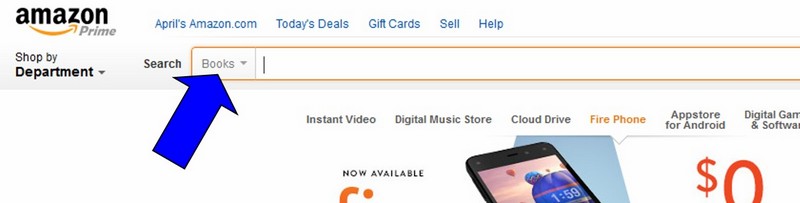
2. On the Books page that has loaded, scroll WAAAYYY down until you find the “Prime Eligible” checkbox in the left-hand sidebar and click on it to select it:
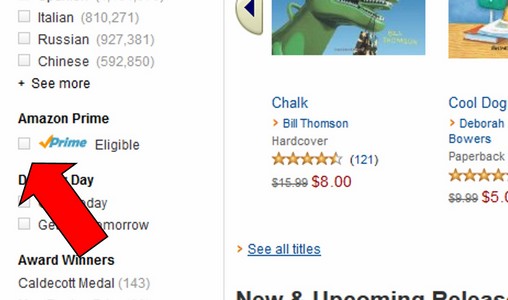
3. Finally, click on the Kindle Edition button:
Now you can browse the Lending Library by category/genre, just the same as with regular Kindle book listings! Look: right now, there are over 674,000 eligible books to borrow!
Note that as you start clicking around you may get sort of lost in the listings, and find you’re looking at more than just Lending Library books. If that happens, just click your handy bookmark to re-load the Lending Library from scratch.
A Kindle Unlimited Connection?
The more observant among you may have noticed that every book in the Lending Library also appears to be a Kindle Unlimited book. I can’t say for certain if this is so, because I’ve got better things to do than page through the listings for nearly 700,000 books to try and verify it. But it certainly looks that way to me, and if so, then for folks who expect they’d only read one Kindle Unlimted book per month it’s smarter to buy a $99 annual Prime membership than to pay $9.99/mo ($119.88/yr) for Kindle Unlimited because with Prime, you get to borrow one Kindle book per month from the Lending Library AND get all the other great Prime benefits, like free 2-day shipping on all orders ‘fulfilled by Amazon’ and unlimited streaming access to the Prime Instant Video and Prime Music Libraries.
* * *
And now…
Today’s listings of Tablet Covers Currently Priced As Low As ONE CENT on Amazon include some great covers, like this one for the Kindle 3 and Kobo e-reader, currently available for ONE CENT:
